Garage door remotes can be lost, broken, or stolen at any time, and without them, you will not be able to operate your garage door opener anymore. This is because the remote has the code that controls the opening and closing of it on it. If someone else finds your remote and they press a button on it, then they have access to open up your garage whenever they want!
Get Immediate Help!The Risks of Losing Your Garage Door Remote

- If you lose or have broken your garage door opener remote, there is no way to lock/unlock the gate from inside, which means any possible thief could enter at their leisure. It also leaves the house vulnerable because burglars would need less time than usual to gain entry.
- If your garage door opener memory isn’t erased, then anyone can still use the old remote to open and close your garage. You could also be opening up a protected area for would-be burglars – this is why it’s essential not only to change the code but add extra protection like a sensor or camera!
How To Completely Erase Its Memory and Changed The Code
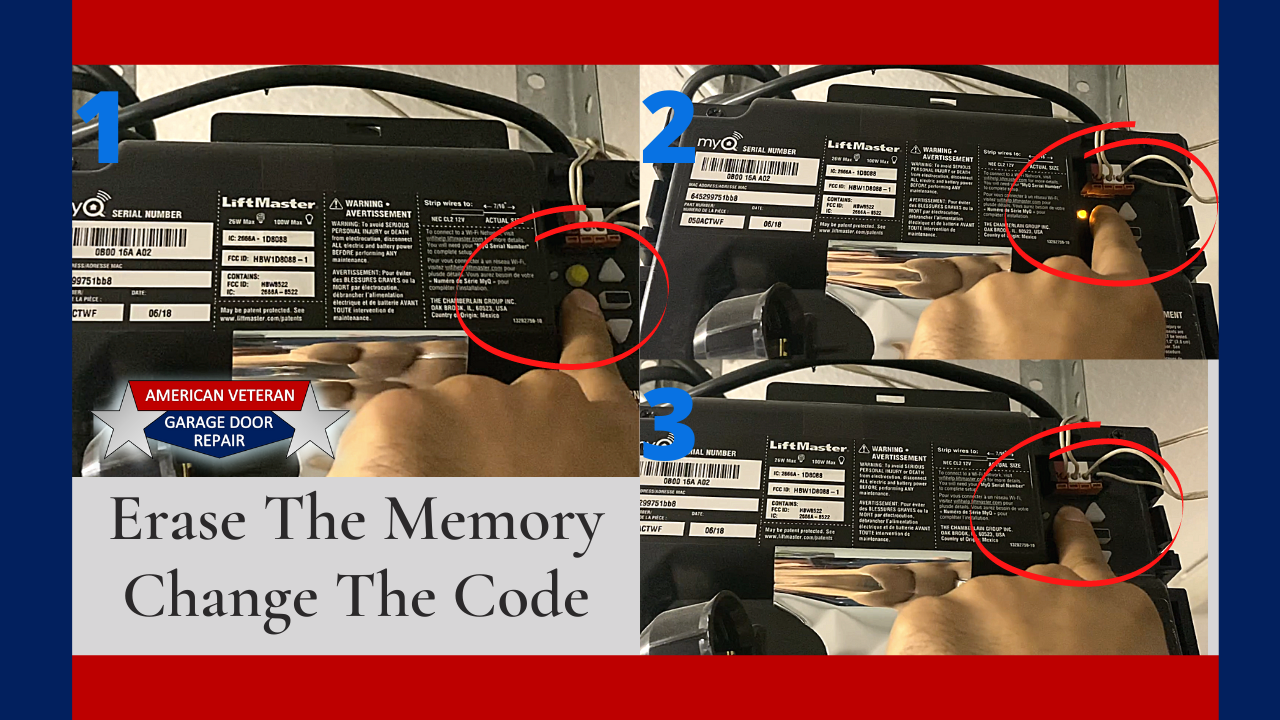
- Click the Learn button and do not let go. (You will notice that the service light will turn on)
- Again, do not let go of the Learn button until the service light shut down by itself.
- You can now let go of the Learn button after the service light shuts down, and it also means that the codes are all clear and have now forgotten all the remotes that it has.
When your garage door opener memory is erased and the code changed, nothing will work, including your wall button.
In today’s tutorial, I will use a Chamberlain Universal Remote that you can find on Amazon or eBay, this remote works at any garage door motor.
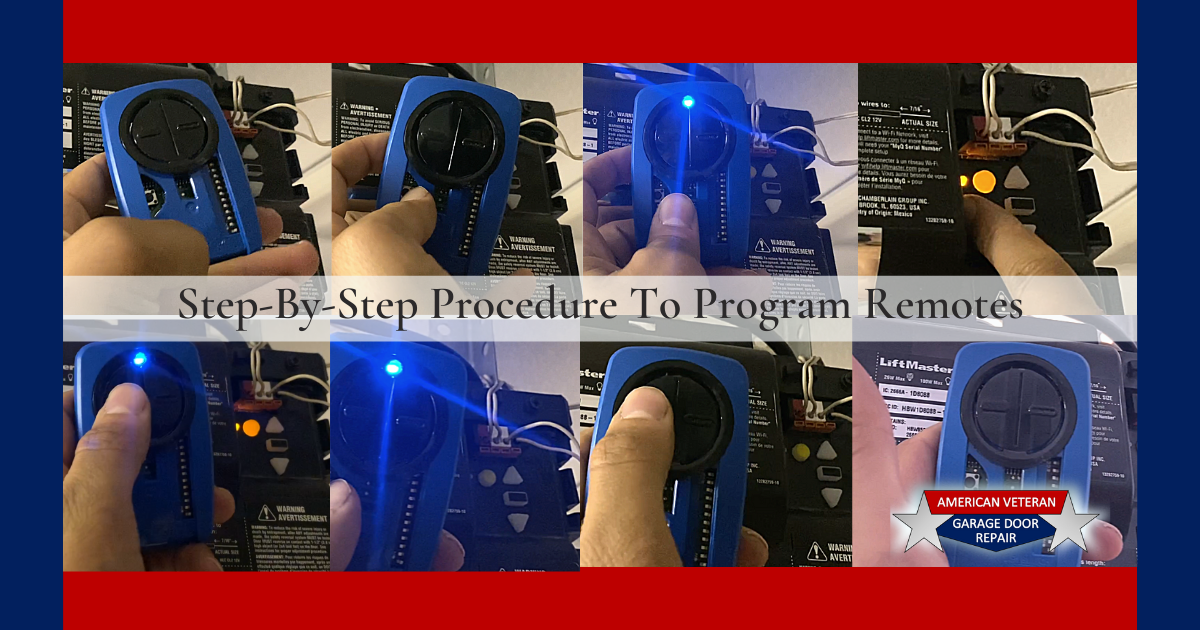
Step-By-Step Procedure To Program Remotes
- Get the cover-up of the remote by sliding it down.
- Press the hidden button of the remote. Notice that the service light will turn on, which means that it is ready to be programmed.
- Go to your opener and press its Learn button; the service light will turn on, which means that the opener is ready to be programmed.
- Start clicking on the remote slowly. Usually, with this particular motor, you will click eight times, but it doesn’t matter how many times; you need to keep clicking it until the opener, and remote service light stopped flickering, which means they clicked. After that, you don’t have anything to do with the motor anymore.
- Press the hidden button on your remote, and this turns off the learn mode of it, then click again, and you’re done!

